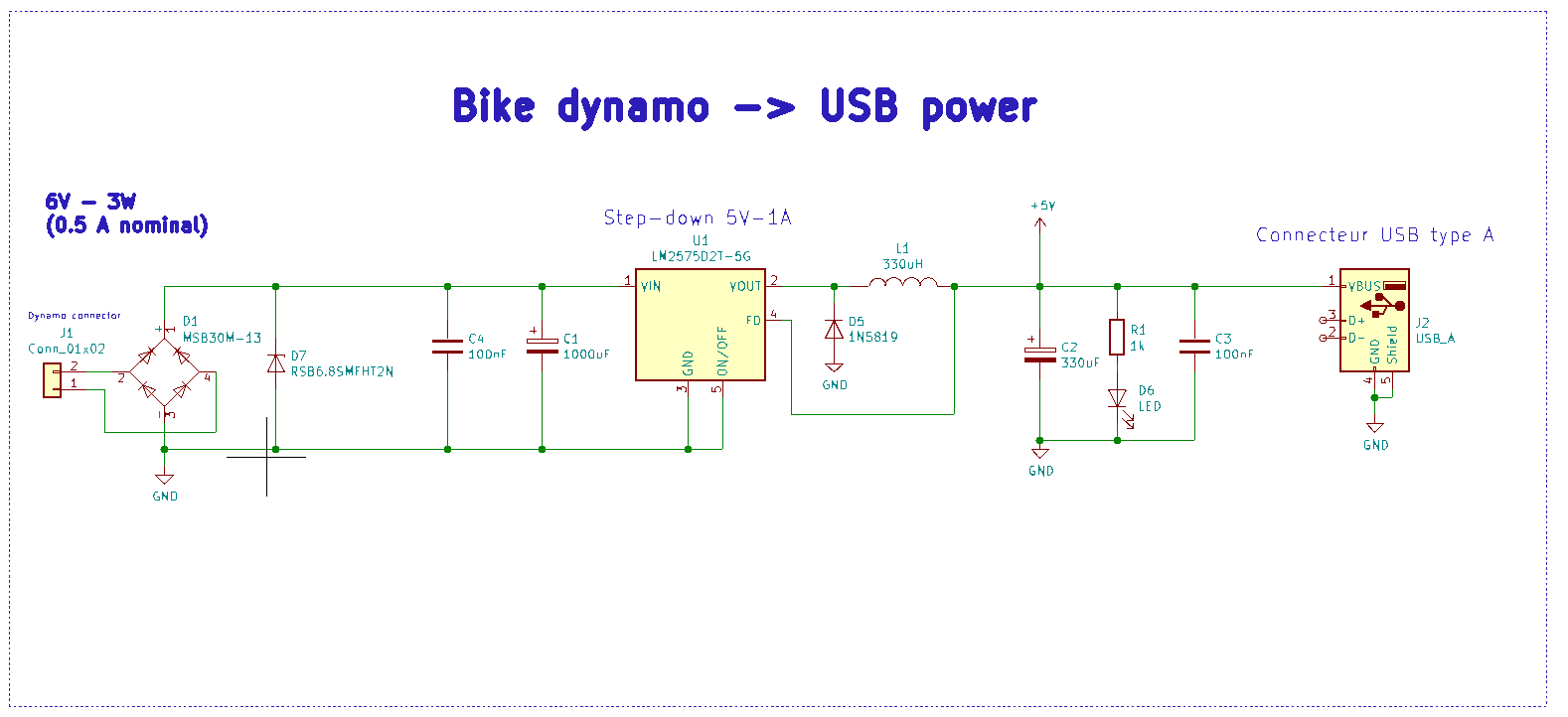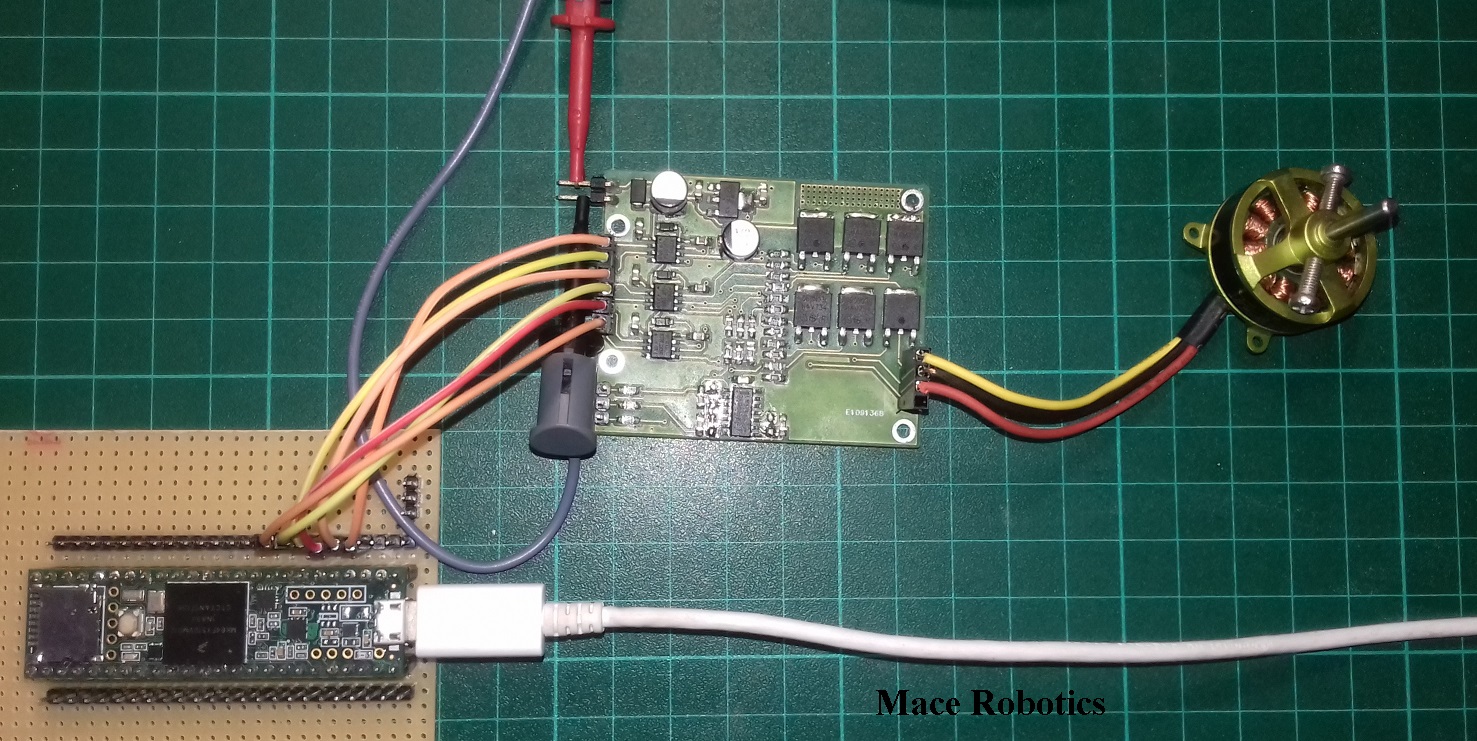Category: Non classé
Régulateur USB 5V pour dynamo de vélo
Un schéma électronique pour obtenir une tension 5V sur un connecteur USB à partir d’une dynamo de vélo. Une dynamo de vélo délivre une tension alternative monophasée de 6V et une puissance maximale de 3W.
Le schéma électronique
- Pont de diode, diode zener 6.8V
- Régulateur step-down LM2575,
- Condensateur de sortie,
- Led,
- Connecteur USB
Nouveau produit en boutique
Des roues de 34 mm de diamètre sont disponibles en boutique :
Toulouse Robot Race 2019
Mace Robotics a participé à la Toulouse Robot Race 2019 dans la catégorie multipattes avec le robot quadrupède Borvo. Le robot Borvo à terminer à la 2éme place dans la catégorie multipattes.
Robot Borvo
Caractéristiques du robot quadrupède Borvo :
- 8 servomoteurs JX PDI-6221MG 20KG
- Microcontrôleur : teensys 3.5 (compatible avec Arduino)
- 2x capteurs de distance VL53L0X à droite et gauche du robot. Pour le recalage en orientation du robot avec les bordures de la piste.
- 1 capteur LIDAR TFmini-Plus pour la détection du portique de la fin de la course.
- Batterie LiPo 2S
- Mécanique : bois peuplier 3 mm (découpé au laser)
- Bouton ON/OFF
- Switch start
- Bouton arrêt urgence
- Taille : 400 x 105 x 160 mm
Voici quelques robots rencontré à la Toulouse Robot Race :
- Robot humanoïde de l’équipe Rhoban (http://rhoban.com/fr/)
- Voiture autonome avec carte NVDIA Jetson GPU (équipe TurboDroid )
- Bipède avec servomoteurs dynamixel (plus d’info):
La piste de course :
Les participants à la Toulouse Robot Race 2019 :

Plus d’informations :
Contrôle moteur BLDC
Mise à jour – MRduino2
Mise à jour du guide de démarrage du robot MRduino2 le 14/11/2018.
MRduino2 obstacle avoidance
Mise à jour firmware MRPiZ
Envoyer des commandes SSH avec paramiko
Un script pour envoyer des commandes SSH avec paramiko.
Ce script permet de contrôler en SSH le robot MRPiZ à partir d’un PC.
#!/usr/bin/env python import sys, paramiko import time hostname = '192.168.42.1' # IP du robot MRPiZ password = 'raspberry' username = 'pi' port = 22 command = 'echo "#MF,30!" > /dev/ttyAMA0' ##################################################################################"" ssh = paramiko.SSHClient() ssh.set_missing_host_key_policy(paramiko.AutoAddPolicy()) ssh.load_system_host_keys() ssh.connect(hostname, port=port, username=username, password=password) ssh.exec_command(command)
MRPiZ obstacle avoidance
Exemple de gestion des obstacles avec le robot MRPiZ et 5 capteurs de distance ToF:
#!/usr/bin/python # Mace Robotics (www.macerobotics.com) # Author : Mace Robotics # Exemple : alarm # Date : 30/12/2015 # Version : 0.1 from mrpiZ_lib import * import time, sys import random #main program print "Exemple : Obstacle avoidance" limit = 20 speed = 45 speedSlow = 30 try: while 1: p1 = proxSensor(1) p2 = proxSensor(2) p3 = proxSensor(3) p4 = proxSensor(4) p5 = proxSensor(5) #----------------- if((p1 < limit)or(p2 < limit)) and (p4 > limit): turnRight(speed) time.sleep(0.5) r = random.randint(0,2) if (r == 0): back(speedSlow) elif ((p4 < limit)or(p5 < limit)) and (p2 > limit): turnLeft(speed) time.sleep(0.5) r = random.randint(0,2) if (r == 1): back(speedSlow) elif (p3 < limit): r = random.randint(0,3) if (r == 0): back(speedSlow) time.sleep(0.6) elif (r == 1): back(speedSlow) time.sleep(0.9) turnRight(35) time.sleep(0.5) elif (r == 2): back(speedSlow) time.sleep(0.7) turnLeft(35) time.sleep(0.5) elif (r == 3): back(speedSlow) elif (p2 < limit) and (p4 < limit): turnLeft(35) time.sleep(1) else: forward(speed) except: print "Fin programme" stop() print "stop" exit()