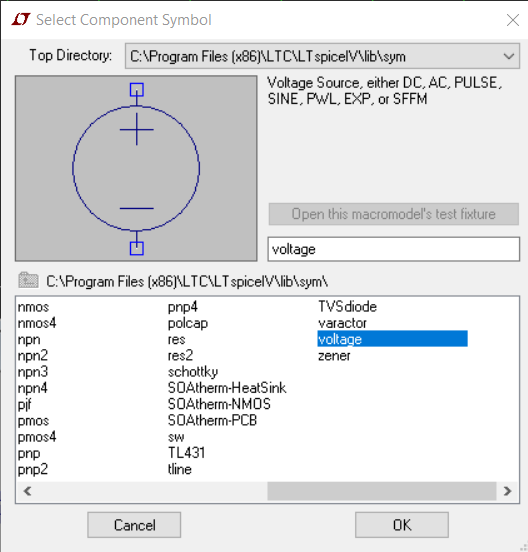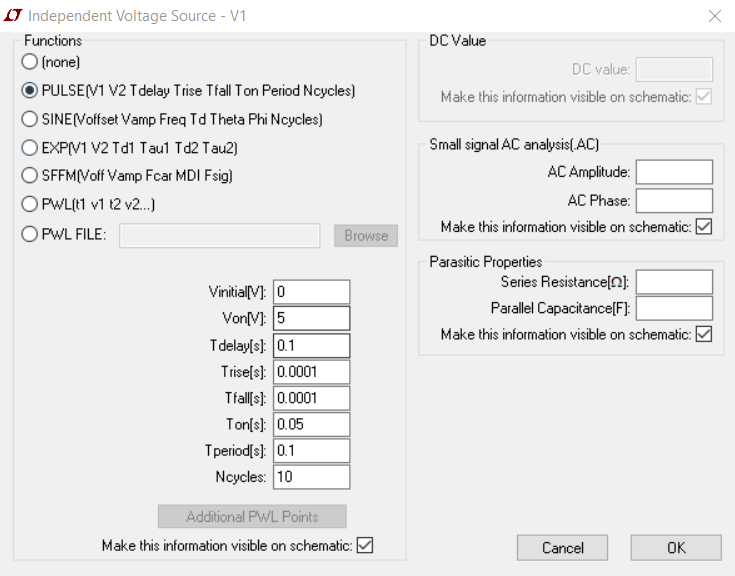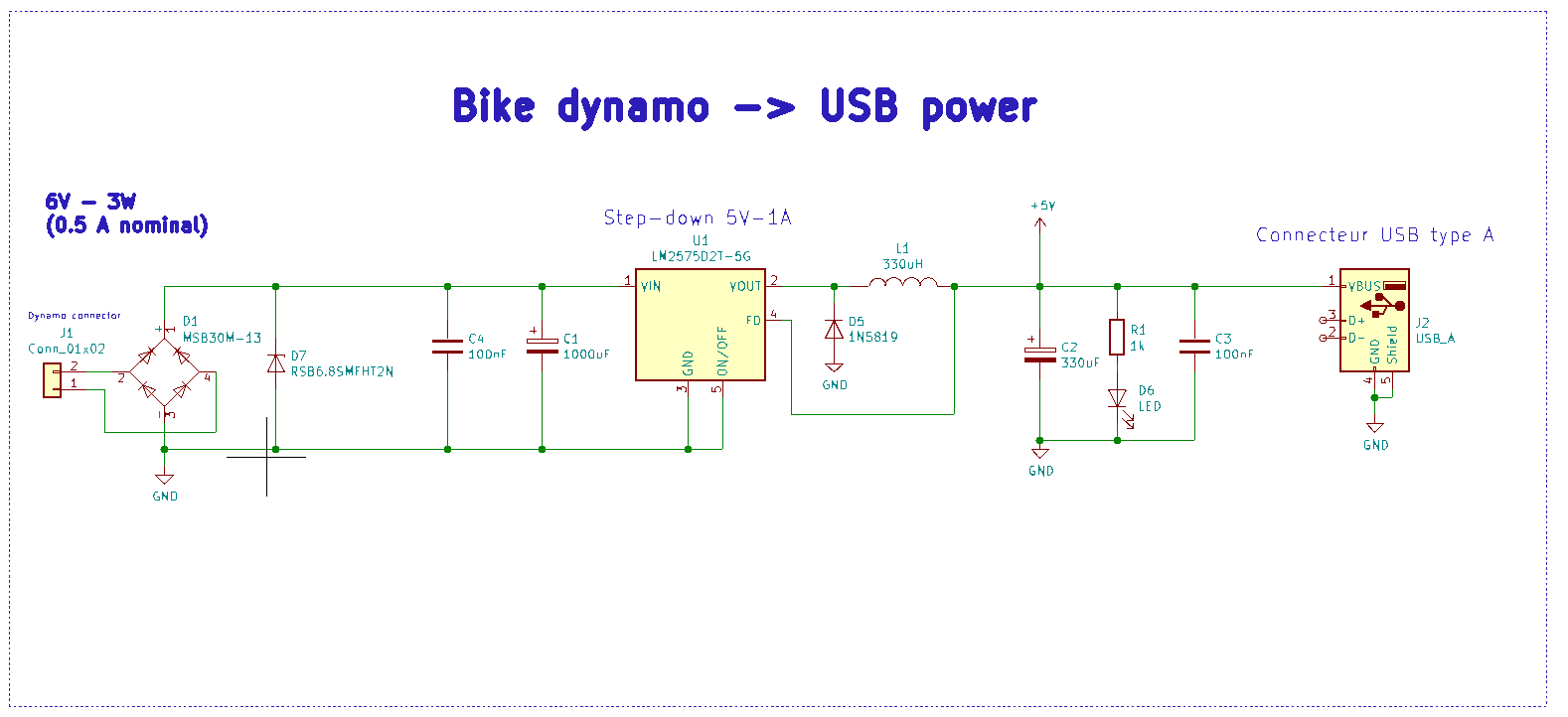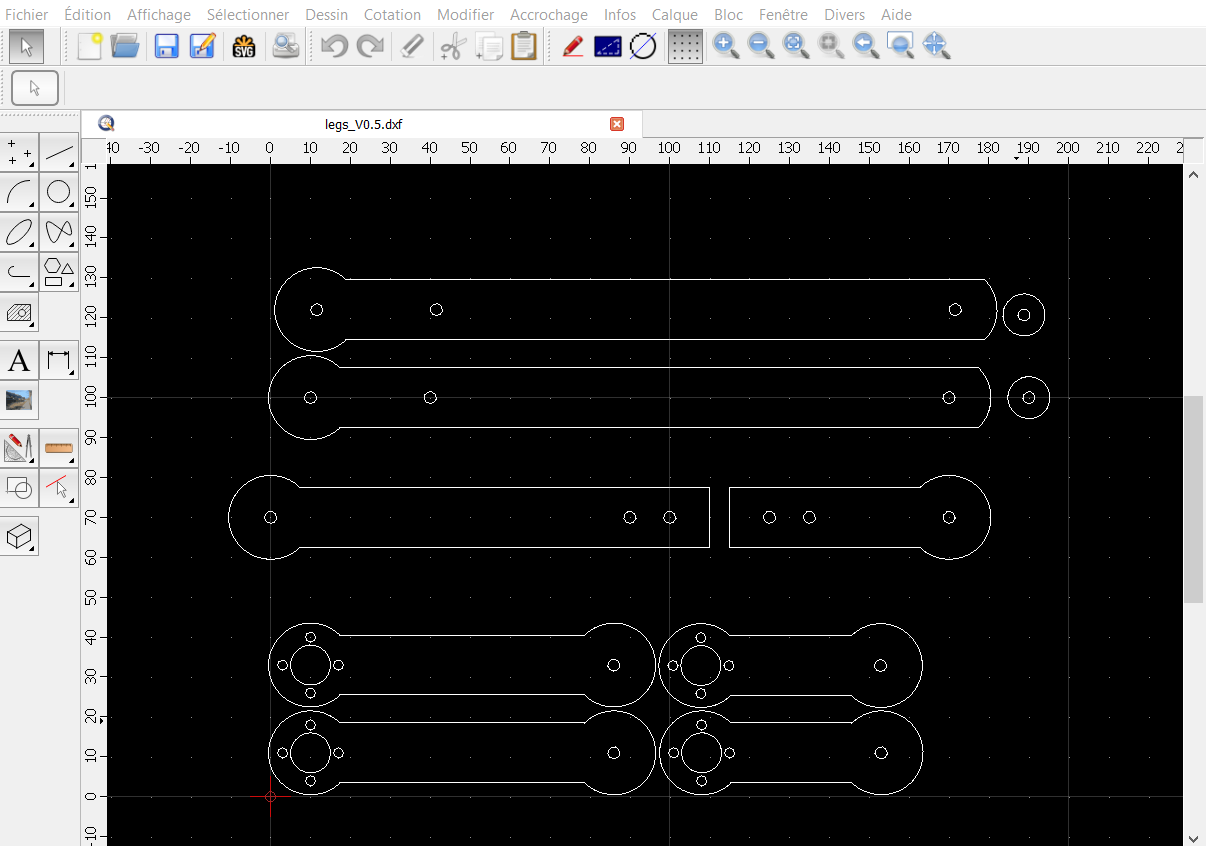Un tutoriel pour programmer le robot mobile MRPiZ en langage C.
Lien pour l’API C : https://github.com/macerobotics/MRPiZ/tree/master/Software/C
Les fichiers doivent être placer dans des répertoires:
- les fichiers .c dans le répertoire sources
- les fichiers .h dans le répertoire header
Exemple n°1 : simple déplacement
Un exemple pour déplacer le robot MRPiZ:
[pastacode lang=”c” manual=”%23include%20%22MRPiZ.h%22%0A%0A%0Aint%20main(int%20argc%2C%20char*%20argv%5B%5D)%0A%7B%0A%0A%20%20init()%3B%0A%0A%20%20forward(25)%3B%0A%0A%20%20sleep(3)%3B%0A%0A%20%20back(25)%3B%0A%0A%20%20sleep(3)%3B%0A%0A%20%20stop()%3B%0A%7D” message=”” highlight=”” provider=”manual”/]
Compilation du fichier :
[pastacode lang=”c” manual=”gcc%20sources%2F*.c%20-I%20header%20-o%20Exemple1″ message=”” highlight=”” provider=”manual”/]
Exécution du programme :
[pastacode lang=”c” manual=”.%2FExemple1″ message=”” highlight=”” provider=”manual”/]
Exemple n°2 : lecture des capteurs laser
Un exemple pour la lecture des 3 capteurs ToF du robot :
[pastacode lang=”c” manual=”%23include%20%22MRPiZ.h%22%0A%0A%0Aint%20main(int%20argc%2C%20char*%20argv%5B%5D)%0A%7B%0Aint%20p2%2C%20p3%2C%20p4%3B%0Aint%20c%3D0%3B%0A%0A%20%20init()%3B%0A%0A%20%20for(c%3D0%3B%20c%20%3C%2010%3B%20c%2B%2B)%0A%20%20%7B%0A%20%20%20%20p2%20%3D%20proxSensor(2)%3B%0A%20%20%20%20p3%20%3D%20proxSensor(3)%3B%0A%20%20%20%20p4%20%3D%20proxSensor(4)%3B%0A%0A%20%20%20%20printf(%22Capteur%20p1%3D%25d%5Cn%22%2C%20p2)%3B%0A%20%20%20%20printf(%22Capteur%20p2%3D%25d%5Cn%22%2C%20p3)%3B%0A%20%20%20%20printf(%22Capteur%20p3%3D%25d%5Cn%22%2C%20p4)%3B%0A%20%20%0A%20%20%20%20sleep(1)%3B%0A%20%20%7D%0A%20%20%0A%7D” message=”” highlight=”” provider=”manual”/]
Exemple n°3 : lecture des encodeurs
Un exemple pour la lecture des 2 encodeurs du robot.
[pastacode lang=”c” manual=”%23include%20%22MRPiZ.h%22%0A%0A%0Aint%20main(int%20argc%2C%20char*%20argv%5B%5D)%0A%7B%0Aint%20eL%2C%20eR%3B%0Aint%20c%3B%0A%0A%20%20init()%3B%0A%0A%20%20for(c%3D0%3B%20c%20%3C%2010%3B%20c%2B%2B)%0A%20%20%7B%0A%09%20%20%0A%09forward(30)%3B%0A%09%0A%20%20%20%20eL%20%3D%20encoderLeft()%3B%0A%20%20%20%20eR%20%3D%20encoderRight()%3B%0A%0A%20%20%20%20printf(%22encoder%20left%3D%25d%5Cn%22%2C%20eL)%3B%0A%20%20%20%20printf(%22encoder%20right%3D%25d%5Cn%22%2C%20eR)%3B%0A%0A%20%20%20%20sleep(1)%3B%0A%20%20%7D%0A%20%20%0A%20%20stop()%3B%0A%0A%7D” message=”” highlight=”” provider=”manual”/]
Fin du tuto !